Ever been in the middle of a high-stakes Roblox game, only to be kicked out with that dreaded ‘disconnected’ message? Frustrating, right? Well, you’re not alone. I’ve been there, and so have countless others. But why does Roblox keep disconnecting us? Is it something we’re doing, or is it the game?
1. What’s Up With My Internet Connection?
Internet is the lifeblood of our gaming experiences. But sometimes, it’s also the bane of our existence, especially when it comes to disconnections. There are several factors at play here:
- Bandwidth Battles: Roblox, like all online games, thrives on a stable internet connection. But if you’ve got siblings streaming movies, parents on video calls, or even multiple devices connected, your bandwidth can get choked up.
Bandwidth Usage Breakdown
| Activity | Bandwidth Consumption |
|---|---|
| Streaming 4K video | Very High |
| Streaming HD video | High |
| Online multiplayer gaming | Medium to High |
| Playing Roblox | Medium |
| Browsing social media | Low |
Quick Tip: If you’re serious about your gaming sessions, consider getting a dedicated gaming router. It can prioritize gaming traffic, ensuring fewer disruptions.
- Wi-Fi vs. Ethernet: While Wi-Fi is convenient, it’s also prone to interference. Walls, other electronic devices, and even your neighbor’s Wi-Fi can impact your connection. Using an Ethernet cable for a direct connection can work wonders! The difference is like night and day!
2. Is It The Roblox Server?

Sometimes it’s not about us; it’s about them. Roblox servers are like the bustling hubs of a major city. And just like city traffic, they can get jam-packed.
- Server Overloads: Imagine a famous celebrity dropping a surprise album. The sheer volume of traffic can cause websites to crash. Similarly, when a hot new Roblox game drops or a significant update rolls out, players swarm in, leading to potential overloads.
- Maintenance & Updates: Just as we need the occasional relaxation day, Roblox servers need maintenance. During these times, you might experience disconnections. It’s a bummer, but it’s also essential for the game’s health.
3. Are There Too Many Scripts Running?
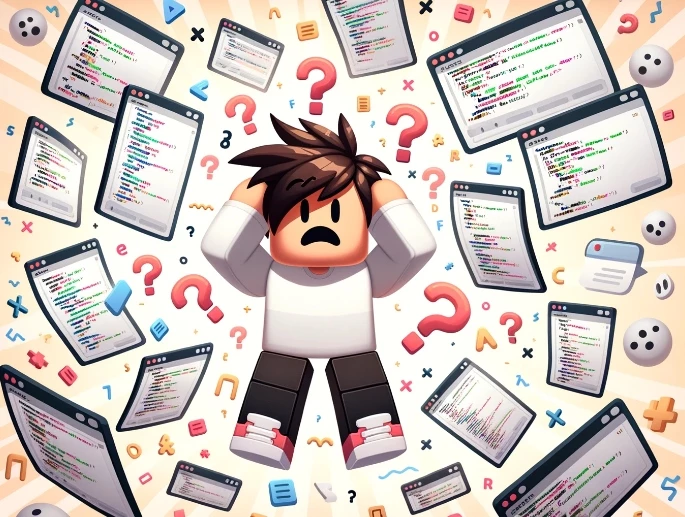
This is what brings those fascinating game mechanics to life. However, it’s also a common culprit for disconnections if not managed properly.
What are game scripts?
In Roblox, scripts are small pieces of code that control various game elements. From character movements to complex game mechanics, scripts power it all.
How can scripts cause disconnections?
- Overloading: If there are too many scripts running simultaneously, it can overload the game, causing it to crash.
- Conflicting Scripts: Two or more scripts might conflict with each other, leading to unexpected game behavior.
- Unoptimized Scripts: Scripts that aren’t efficiently coded can hog resources, leading to lag and disconnections.
Ways to Minimize Script-Related Disconnections:
- Optimization is Key: Ensure that scripts are efficient and don’t consume unnecessary resources.
- Test, Test, Test: Before releasing a game, thorough testing can help identify problematic scripts.
- Stay Updated: Roblox occasionally updates its scripting engine. Game developers should update their scripts accordingly to ensure compatibility.
4. Is My Device The Problem?

Roblox is known for its versatility. From high-end gaming rigs to mobile phones, it’s playable on a plethora of devices. However, not all devices are created equal.
Optimizing Your Device for Roblox:
- Close Background Apps: They can eat up valuable resources.
- Update Regularly: Ensure your device’s OS and Roblox app are up-to-date.
- Clear Cache: Stored cache can sometimes cause conflicts. Clear it regularly for a smoother experience.
- Consider Upgrading: If you’re on an older device, it might be time to consider an upgrade for an uninterrupted gaming experience.
5. What About Roblox’s Own Issues?

“Every game has its challenges, but it’s how we rise from them that truly matters.” – Sarah Thompson, gaming industry veteran.
Like every massive online platform, Roblox isn’t without its own set of challenges. Here’s a breakdown:
- Updates & Patches: Whenever Roblox rolls out a new update or patch, there’s a chance of temporary instability. It’s like getting a new pair of shoes; they need a bit of time to break in.
- Did you know? Roblox releases updates regularly to enhance user experience. While this is fantastic for game development and gameplay, sometimes, these updates can have minor bugs leading to connection issues. But fret not! They usually iron these out pretty quickly.
- Server Overload: Imagine a massive horde of gamers trying to enter a single game room. Chaos, right? That’s what happens when a highly anticipated game or event drops on Roblox. The servers can get swamped, leading to momentary disconnections.
- Remember the Bloxys? Massive events like the Bloxy Awards can attract millions of users, all logging in at the same time. It’s like a rock concert, but in the virtual world. And sometimes, the servers just can’t handle the fandom!
- External Interruptions: From DDoS attacks to unexpected server downtimes, Roblox, like any other online platform, is susceptible to these external factors.
- Quick Fact: In 2022, Roblox faced a major outage due to an external issue, leaving many players temporarily disconnected. It wasn’t the game’s fault but an unforeseen challenge they had to combat.
6. How Can I Stay Connected?

We’ve pinpointed some culprits. Now, let’s arm ourselves with solutions!
- Stay Updated: Before diving into a game, check if Roblox has released any new updates. Installing the latest version can often solve a multitude of connection issues.
- Quick Tip: Follow Roblox on their official Twitter account or check their forums. They’re pretty good at announcing updates or ongoing issues.
- Spread Out: If there’s a hot new game or event on Roblox that everyone’s raving about, maybe give it a few hours or even a day before you jump in. Let the initial rush simmer down to avoid server overloads.
- Your Game Settings: Sometimes, tweaking the in-game settings can make a world of difference. Lowering the graphics quality or reducing the rendering distance might just keep those disconnections at bay.
- Feedback is Gold: If you’re frequently facing disconnections, report it. Roblox has a dedicated community and support team always on the lookout for user feedback to enhance the gaming experience.
7. Advanced Tips For The Tech-Savvy
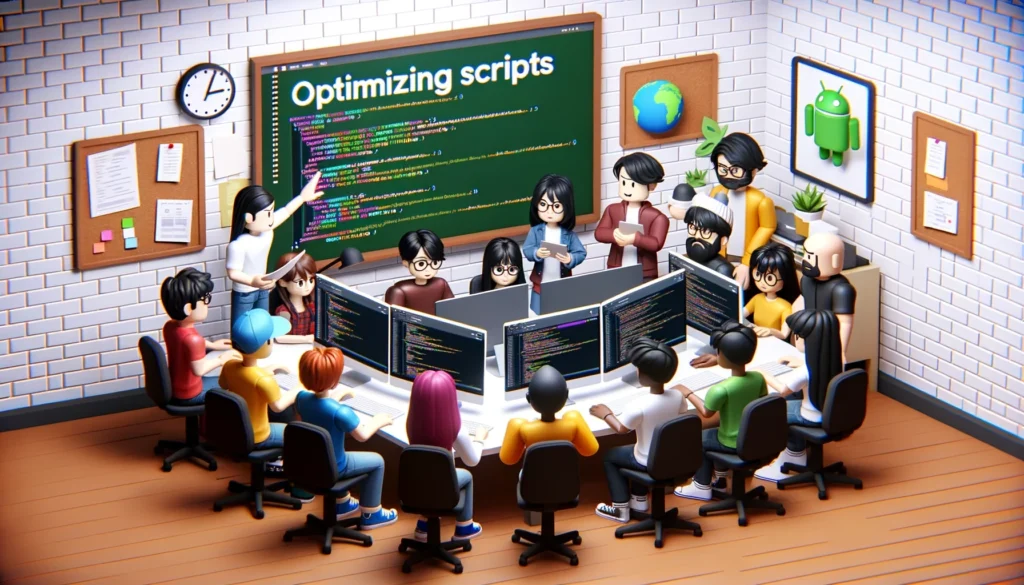
“In gaming, as in life, the details make all the difference.” – Alex Turner, esports champion.
When it comes to optimizing your Roblox experience, sometimes the devil is in the details. These advanced tips are for those who want to leave no stone unturned.
a. Router Settings – Your Gateway to Smooth Gaming
Your router is the unsung hero of your online gaming sessions. Tweaking its settings can make a significant difference.
- Quality of Service (QoS): Many modern routers allow you to prioritize traffic. Setting Roblox as a priority can ensure the game gets the lion’s share of your bandwidth.
- Port Forwarding: By setting specific ports for Roblox, you can potentially improve the connection between your device and Roblox servers.
Router Brands with Best Gaming Features
| Brand | Feature | Benefit |
|---|---|---|
| Netgear | Dynamic QoS | Prioritizes gaming traffic |
| ASUS | WTFast Game Accelerator | Enhances game connection |
| TP-Link | MU-MIMO Technology | Simultaneous device connections |
b. Virtual Private Network (VPN) – A Double-Edged Sword
Using a VPN can sometimes offer a more stable connection by rerouting your traffic. However, be cautious! Some game servers might consider VPNs suspicious.
- Selecting the Right Server: Always choose a VPN server closest to the game server or your location.
- Gaming VPNs: Some VPNs are explicitly designed for gaming, reducing lag and improving ping times.
c. Upgrade Your Internet – Speed Matters
If you’re a hardcore gamer and face consistent connectivity issues, it might be time to consider upgrading your internet plan.
- Bandwidth: Ensure you have enough bandwidth, especially if multiple devices are connected.
- Latency: For gaming, a low latency or ping is crucial. Anything below 50ms is great for online gaming.
d. Stay Updated – Knowledge is Power
Staying updated can be your secret weapon. Join Roblox forums, follow Roblox on Twitter, and engage with the community. You’ll be the first to know about any server issues, patches, or solutions.
8. Is Everything Right With Your Browser?

Browser Compatibility: Always, and I mean always, ensure you’re using a Roblox-compatible browser. Believe it or not, the kind of browser and its version can make a world of difference. Have you updated yours lately? If you’re still facing hiccups, maybe give another browser a shot. Microsoft Edge, Firefox, and Chrome have proven to be reliable comrades in our Roblox adventures. Also, don’t forget to disable the ad-blockers.
Security Settings: Here’s a fun fact – if your browser’s security settings are a tad too high, Roblox might feel unwelcome. We don’t want that, do we? Go into your browser settings and ensure Roblox gets the VIP treatment it deserves. If certain buttons or links on the Roblox website seem unresponsive, this might just be your fix.
Conclusion
Roblox, the game that we all love, isn’t without its quirks. Disconnections can test our patience, but armed with knowledge and a few tricks up our sleeves, we can tackle these hitches head-on.
Whether it’s fine-tuning our devices, optimizing our internet, or simply being patient during server overloads, there’s always a way forward. So, the next time you face that dreaded disconnect, take a deep breath, remember these tips, and get right back in.




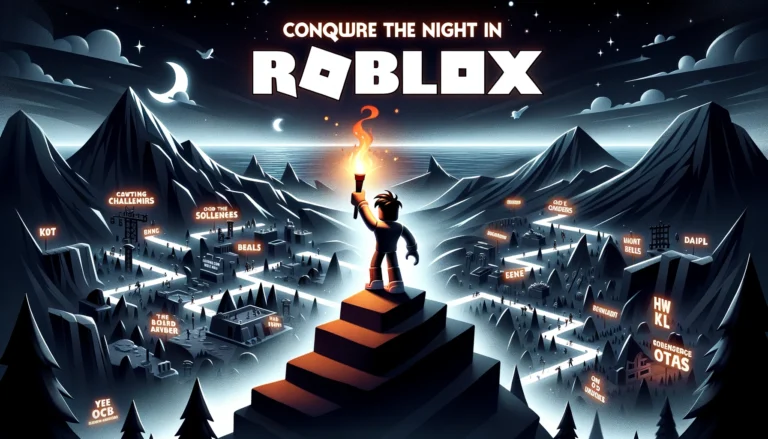


Leave a Comment