In our latest article, discover the secrets to finding your favorite clothing on Roblox Mobile. Unleash your fashionista side and make a statement in the virtual world without missing a beat. Get ready to elevate your style game like never before!
Unveiling the Best Tips to Discover Your Favorite Clothing on Roblox Mobile
Roblox Mobile is a fantastic platform for players to explore and engage with a wide variety of virtual worlds. Customizing your avatar with stylish clothing is an essential aspect of the Roblox experience, allowing you to showcase your unique personality. If you’re looking to discover your favorite clothing items on Roblox Mobile, here are some best tips to help you out:
1. Browse the Catalog: The Catalog is a treasure trove of clothing options on Roblox. Tap on the “Catalog” icon on your Roblox Mobile app to access a vast collection of shirts, pants, hats, accessories, and more. Use the search bar or filters to narrow down your choices and find clothing items that match your preferences.
2. Follow Creators: Many talented creators on Roblox regularly release new clothing designs. By following them, you can stay updated with their latest releases and discover unique clothing items that might resonate with your style. To follow a creator, visit their profile and tap on the “Follow” button.
3. Join Groups: Joining groups related to fashion or clothing in Roblox can be a great way to connect with like-minded individuals and get recommendations for trendy clothing items. Group members often share valuable insights, hold events, or even offer exclusive clothing items as rewards.
4. Participate in Events: Roblox frequently organizes events where you can earn special clothing items. Keep an eye on the “Events” section of your Roblox Mobile app, and participate in the events that interest you. These events often have unique clothing rewards that can become your favorites.
5. Try on Clothing: When browsing the Catalog, you can try on clothing items before purchasing them. This feature enables you to see how a particular item looks on your avatar and helps you make informed decisions about what suits you best. Use the “Try On” button on the clothing item’s page.
6. Get Inspired: Don’t be afraid to get inspired by other players’ avatars. Check out their outfits, visit their profiles, and see if any of their clothing combinations catch your eye. Use their looks as a starting point to create your unique style.
Remember, discovering your favorite clothing items on Roblox Mobile is a personal journey. Experiment with different styles, follow your instincts, and have fun expressing yourself through fashion in the Roblox universe!
Roblox – Discover – Clothing – Tips – Mobile
what your ROBLOX AVATAR says about you…
How can you access your favorite items on Roblox mobile?
To access your favorite items on Roblox mobile, follow these steps:
1. Launch the Roblox app on your mobile device.
2. Tap on the “Catalog” tab at the bottom of the screen.
3. In the Catalog, tap on the search bar at the top and type in the name of your favorite item.
Alternatively, you can browse through different categories or use filters to narrow down your search.
4. Once you find the item you’re looking for, tap on it to view more details.
5. On the item’s page, you’ll see a heart-shaped icon with the label “Favorite.” Tap on this icon to add the item to your favorites list.
6. To access your favorite items, go back to the home screen and tap on the three horizontal lines (the menu button) at the top left corner.
7. From the menu, tap on “Favorites.”
8. This will take you to a page that displays all your favorited items. Scroll through the list to find the item you want.
Note: The ability to favorite items may require you to be logged in to your Roblox account.
How can you locate your favorite items on Roblox?
To locate your favorite items on Roblox, you can follow these steps:
1. Open the Roblox website or launch the Roblox app.
2. Log in to your Roblox account.
3. On the main page, you will see a search bar at the top. Type the name or keywords of your favorite item in the search bar.
4. Press Enter or click on the magnifying glass icon next to the search bar.
5. The search results should display various items related to your search. You can browse through the results by scrolling down.
6. If you have a specific category in mind, you can use the filter options available on the left-hand side of the page. This will help narrow down your search to a specific type of item.
7. Once you find the item you are looking for, click on it to view its details, such as the price, description, and any additional features it may have.
8. If you wish to purchase the item, make sure you have sufficient Robux (the virtual currency used in Roblox). You can buy Robux through the Roblox website or app.
9. When you are ready to acquire the item, click on the “Buy Now” or “Purchase” button to add it to your inventory.
By following these steps, you can easily locate and acquire your favorite items on Roblox. Enjoy customizing your avatar and exploring the vast world of Roblox!
How can I view my clothing items on Roblox?
To view your clothing items on Roblox, follow these steps:
1. Log in to your Roblox account on the Roblox website.
2. Go to your profile page by clicking on your username at the top-right corner of the screen.
3. On your profile page, click on the “Create” tab.
4. From the drop-down menu, select “Shirts,” “Pants,” or “T-Shirts” depending on the type of clothing item you want to view.
5. You will be redirected to the respective catalog page for that specific clothing item.
6. Scroll through the catalog to browse your own created or purchased clothing items.
7. If you want to see the clothing item on your avatar, click on the item’s thumbnail image.
8. A preview window will open where you can see your clothing item modeled by your avatar.
9. To close the preview window, simply click outside of it or click the “X” button in the top-right corner.
Remember, you can also directly access your own created or purchased clothing items using the “My Creations” section found under the “Create” tab on your profile page.
Note: The steps mentioned above are accurate as of the time of writing and may be subject to changes in future updates of the Roblox platform.
How can you discover your favorite clothes on Roblox Chromebook?
To discover your favorite clothes on Roblox using a Chromebook, follow these steps:
1. Launch the Roblox website or app on your Chromebook.
2. Log in to your Roblox account or create a new one if you haven’t already.
3. On the main Roblox page, click on the “Catalog” tab located at the top of the screen.
4. In the Catalog section, you can browse through various categories of clothing items such as shirts, pants, hats, accessories, and more. Use the search bar or filters to narrow down your options.
5. As you scroll through the catalog, click on the clothing items that catch your eye to view their details, such as the name, price, description, and available colors.
6. If you find a clothing item that you like and want to add to your favorites, click on the “Add to Favorites” button. This will save the item to your favorites for easy access later.
7. To view and manage your favorite clothes, go back to the Roblox main page, click on your username at the top-right corner, and select “Favorites” from the dropdown menu.
8. In your Favorites section, you will see all the clothing items you have saved. From here, you can click on the item images to quickly navigate to their respective catalog pages and make a purchase if desired.
Remember to check regularly for new clothing releases, as Roblox frequently introduces new items for players to discover and enjoy.
Quick Answers
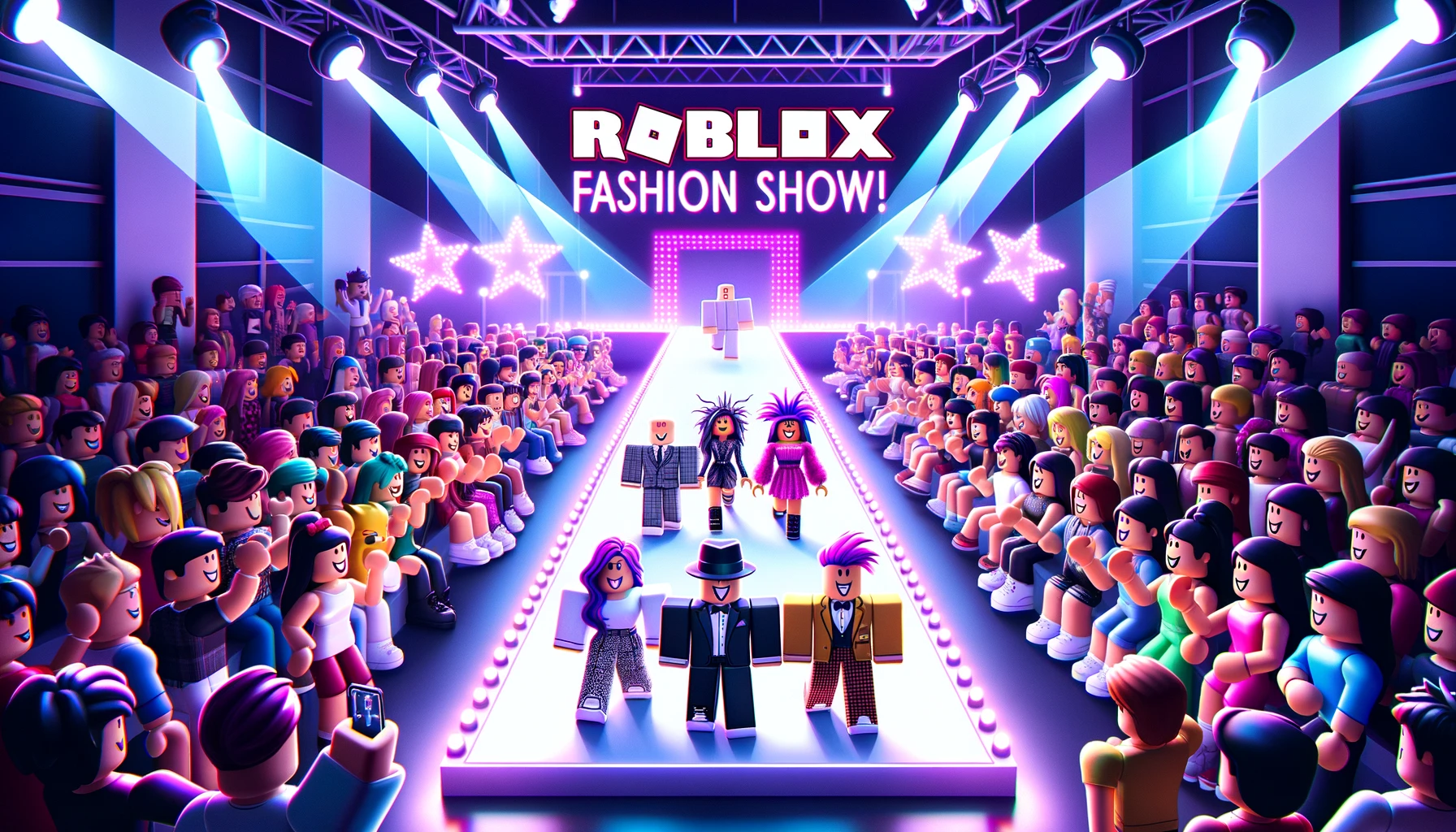
How can I easily find my favorite clothing items on Roblox mobile?
To easily find your favorite clothing items on Roblox mobile, follow these steps:
1. Open the Roblox app on your mobile device and log in to your account.
2. Tap on the three horizontal lines (menu icon) located at the top-left corner of the screen to open the navigation menu.
3. In the menu, tap on “Catalog” to access the Roblox catalog.
4. On the catalog page, you can see different categories such as “Recommended for You,” “Featured,” “Clothing,” “Accessories,” etc.
5. Tap on “Clothing” to browse through the available clothing items.
6. To narrow down your search, you can use the search bar at the top of the screen. Type in specific keywords or names of the clothing items you are looking for.
7. Once you find a clothing item you like, tap on it to view more details such as its price, description, and the creator’s information.
8. If you want to add the clothing item to your favorites for quick access later, tap on the heart icon labeled “Favorite” on the right side of the item’s page.
9. To find your favorite clothing items quickly in the future, go back to the navigation menu and tap on “Favorites.” This will show you all the items you have favorited.
Note: Please note that the availability of certain clothing items may vary depending on the platform or device you are using.
What are the steps to locate and access my preferred clothing options on Roblox mobile?
To locate and access your preferred clothing options on Roblox mobile, follow these steps:
1. Open the Roblox app on your mobile device.
2. Log in to your Roblox account or create a new one if you don’t have an account yet.
3. Once you’re logged in, tap on the “Catalog” tab at the bottom of the screen. This will take you to the Roblox Catalog.
4. In the Catalog, you’ll see various categories such as “Featured,” “Clothing,” “Accessories,” etc. Tap on the “Clothing” category to browse through different clothing options.
5. You can further refine your search by using the filters available. For example, you can select a specific type of clothing like “Shirts,” “Pants,” or “Hats” from the filter options.
6. Browse through the available clothing options and tap on the item you want to access more details about it.
7. On the item’s page, you can view additional images, read descriptions, and see the price if it’s a premium item.
8. If you decide to purchase the item, tap on the “Buy” button, and confirm your purchase if prompted.
9. Once you own the clothing item, you can access it in your avatar’s inventory by tapping on the “Avatar” tab at the bottom of the screen, then selecting “Inventory.”
10. In the inventory, you’ll find all the clothing items you own. Tap on the item you want to wear, and it will be equipped on your avatar.
Keep in mind that some clothing items may have specific requirements or restrictions, such as being part of a certain group or having a certain level of membership. Additionally, some items may require Robux, the in-game currency, to purchase.
Are there any specific tips or tricks for quickly discovering and accessing my favorite clothing on Roblox mobile?
Sure! Here are some tips and tricks to quickly discover and access your favorite clothing on Roblox mobile:
1. Utilize the Search Bar: On the main Roblox page, tap on the magnifying glass icon at the bottom of the screen to open the search bar. Type in the name or keywords related to the clothing item you’re looking for and tap on the search button. This will help you navigate directly to the desired clothing item.
2. Explore the Catalog: Tap on the “Catalog” icon at the bottom of the screen to browse through a wide variety of clothing options. You can filter the results by category, such as shirts, pants, accessories, etc. Additionally, you can also sort the results by relevance or popularity.
3. Use Favorites: If there are certain clothing items that you frequently access, you can add them to your favorites for quick access. To do this, simply tap on the heart icon next to the item’s name or thumbnail. This will save the item to your favorites, which can be accessed from the “Favorites” tab on the main Roblox page.
4. Save Outfits: Another useful feature is saving outfits. If you have put together a combination of clothing items that you like, you can save it as an outfit for easy access in the future. To save an outfit, tap on the hanger icon on the main Roblox page, customize your avatar with the desired clothing items, and then tap on the “+” button to save it. You can access your saved outfits from the “Outfits” tab on the main Roblox page.
5. Join Clothing Groups: Many Roblox clothing groups offer exclusive clothing items to their members. By joining these groups, you can quickly access and wear their clothing. To find clothing groups, tap on the “Groups” icon at the bottom of the screen and use the search bar to look for groups related to your favorite clothing styles or brands.
Finding your favorite clothing on Roblox Mobile is now easier than ever with the platform’s user-friendly interface and navigation. By following the step-by-step guide outlined in this article, you can browse through a vast collection of outfits, accessories, and styles, ensuring that your avatar reflects your unique personality and taste. Whether you’re looking for trendy streetwear or elegant formal attire, Roblox offers a diverse range of options to suit every individual. So, hop on to your mobile device, explore the Roblox Catalog, express yourself, and enhance your gaming experience with the perfect clothing items for your avatar!




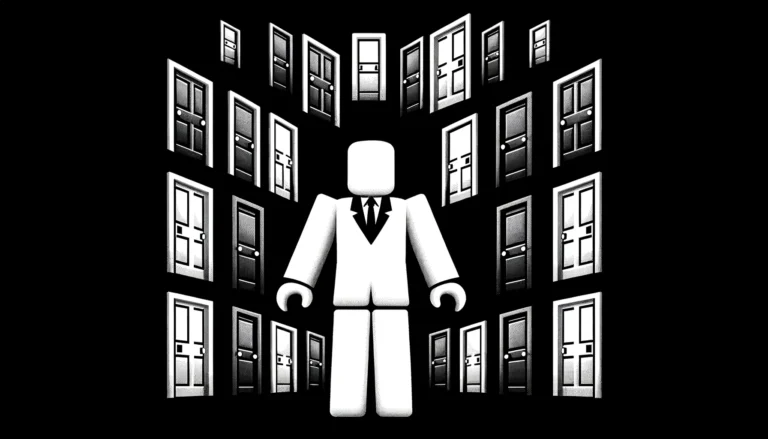


Leave a Comment